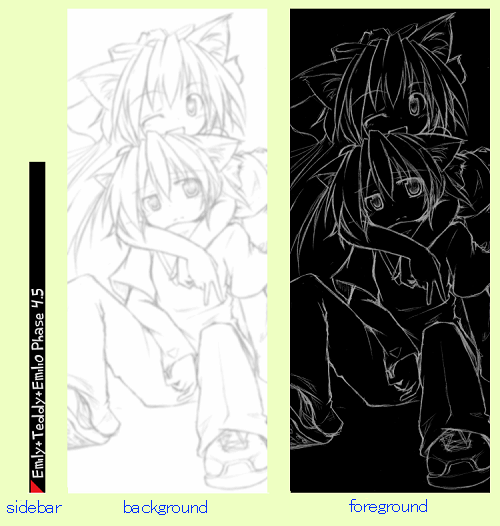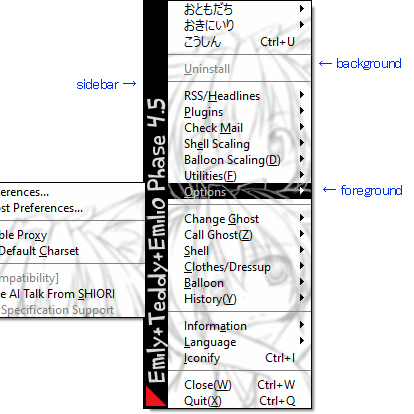Owner Draw Menu Settings
Translated Document
This document has been translated from the original Japanese by members of the Ukagaka Dream Team community.
To see the original document, click here.
To submit corrections/updates, see our repository to open an issue or find where to contact us.
This section explains how to set the display of the owner draw menu (right click menu).
See also the "owner draw menu" page in the file structure section.
The settings can be in the shell's descript.txt file, or as a response to several SHIORI Events issued for resource acquisition.
Configure in the shell's descript.txt
In the shell'sdescript.txt file, you can set the three images that will be used as the background and sidebar, and the text color.
For SSP only, text size and font can also be specified.
The arrangement of the dressup menu items is also done in the shell's descript.txt file. See the "dressup settings" page for more information.
Note that if the same item is also set using the SHIORI Event method, the SHIORI Event setting will take precedence.
The following is an example of a description using descript.txt.
menu.background.bitmap.filename,background.png menu.foreground.bitmap.filename,foreground.png menu.sidebar.bitmap.filename,sidebar.png menu.background.alignment,lefttop menu.foreground.alignment,lefttop menu.sidebar.alignment,bottom menu.background.font.color.r,0 menu.background.font.color.g,0 menu.background.font.color.b,0 menu.foreground.font.color.r,0 menu.foreground.font.color.g,0 menu.foreground.font.color.b,255 menu.separator.color.r,0 menu.separator.color.g,0 menu.separator.color.b,0 menu.disable.font.color.120 menu.disable.font.color.120 menu.disable.font.color.120
Details of each line can be found in "Shell Settings", but a basic explanation will be given below.
menu.background.bitmap.filename,background.png menu.foreground.bitmap.filename,foreground.png menu.sidebar.bitmap.filename,sidebar.png
The three lines above are settings for each of the three types of images used in the owner draw menu.
background is the menu background when displayed normally.
foreground is the background image used for the selected item. It is a little confusing, but only the part of the owner draw menu where the cursor is currently located will replace the background image with the foreground image.
sidebar is the image attached to the left side of the owner draw menu.
menu.background.alignment,lefttop menu.foreground.alignment,lefttop menu.sidebar.alignment,bottom
The three lines above are settings for the placement of each of the three types of images.
In the above example, the background and foreground images are placed starting from the top left. If the menu becomes larger than the background image due to the number of characters or items in the menu, the right and bottom of the overflowing area will be extended with the color of the right edge and left edge of the image, respectively.
menu.background.font.color.r,0 menu.background.font.color.g,0 menu.background.font.color.b,0 menu.foreground.font.color.r,0 menu.foreground.font.color.g,0 menu.foreground.font.color.b,255 menu.separator.color.r,0 menu.separator.color.g,0 menu.separator.color.b,0 menu.disable.font.color.120 menu.disable.font.color.120 menu.disable.font.color.120
Above is the text color setting.
background is the normal menu text color, foreground is the text color when the cursor is on an item, separator is the menu separator color, and disable is the text color of inactive items. For example, the disable text color is used for the dressup menu in a shell without dressup or the network update item in a ghost that does not support network updates.
For each RGB color element, specify a number between 0 and 255. Red green and blue all set to 255 means white, and red green and blue all set to 0 means black.
Configure with SHIORI Event
In addition to the same settings as in the shell-side descript.txt file, you can configure the display name of each menu item, and the contents of the links in the Recommendations and Portal Site.
Note that even if there are settings for the same item in the shell's descript.txt, the SHIORI Event settings take precedence.
You need to refer to each SHIORI's description for how to set and return values for SHIORI Events to obtain resources related to the menu.
For example, in the case of Satori, the following pages may be helpful.
Satori wiki - right-click menu
Please refer to the "SHIORI Resource" page to see what other SHIORI Events are available.